systemHUB vs Google Sites
Including: Wikis, WordPress & Knowledge Management Software.
The question is, how are you going to manage your systems?
File storage solutions can work in those early garage start-up days, but that’s not your business anymore. Instead, someone may have suggested that you look into creating a Wiki or Google Site to store and manage your business’ systems. (Or maybe you’ve already tried and failed at this approach to systems— don’t worry, you’re not alone).
It can be tempting to reach for complex solutions to smooth out your complex business… but make no mistake; simplicity is key when it comes to sustainable systems optimization.
Wikis and Google Sites kill systems.
Just like owning a Rolls Royce is a symbol of affluence and power, overly complicated business software is a symbol of growth and success… right? In a word, NO. In truth…
The key to effective systems is actually using them.
No matter how beautifully, perfectly complex your Google Site is, it’s worthless if your team members don’t feel comfortable using it, and no one has the skill or inclination to update them. The reality is that these sites stall, or worse, kill, the systemization process by being overly technical.
That’s why systemHUB® was designed from the ground up by a business owner who knows first-hand all the necessary features to get full team buy-in.
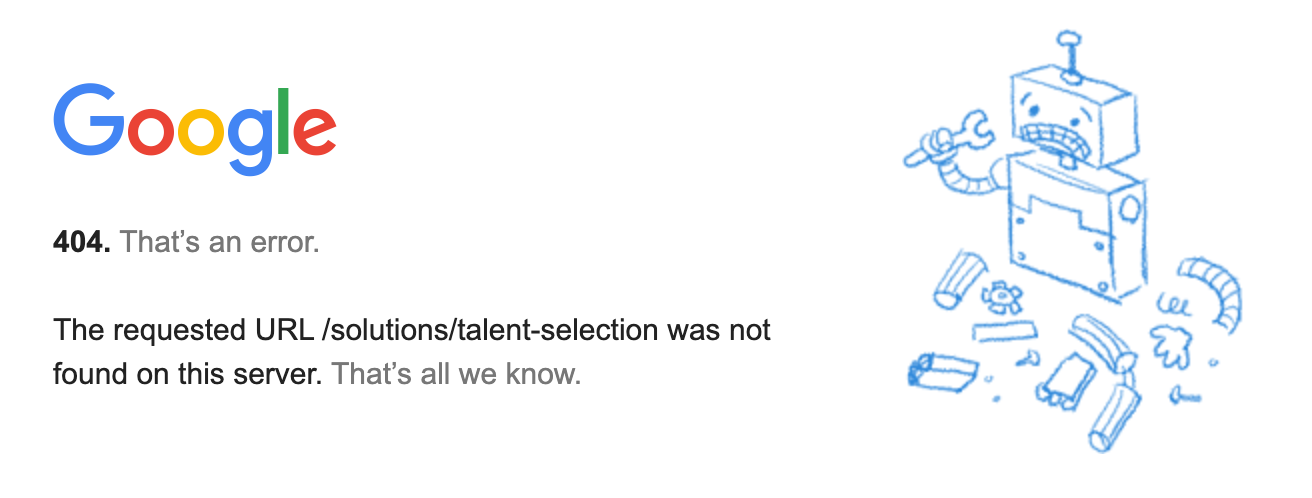
Comparison Chart



Difficult to review and adjust who has access to what.
Difficult to review and adjust who has access to what.
Where systemHUB wins hands down.
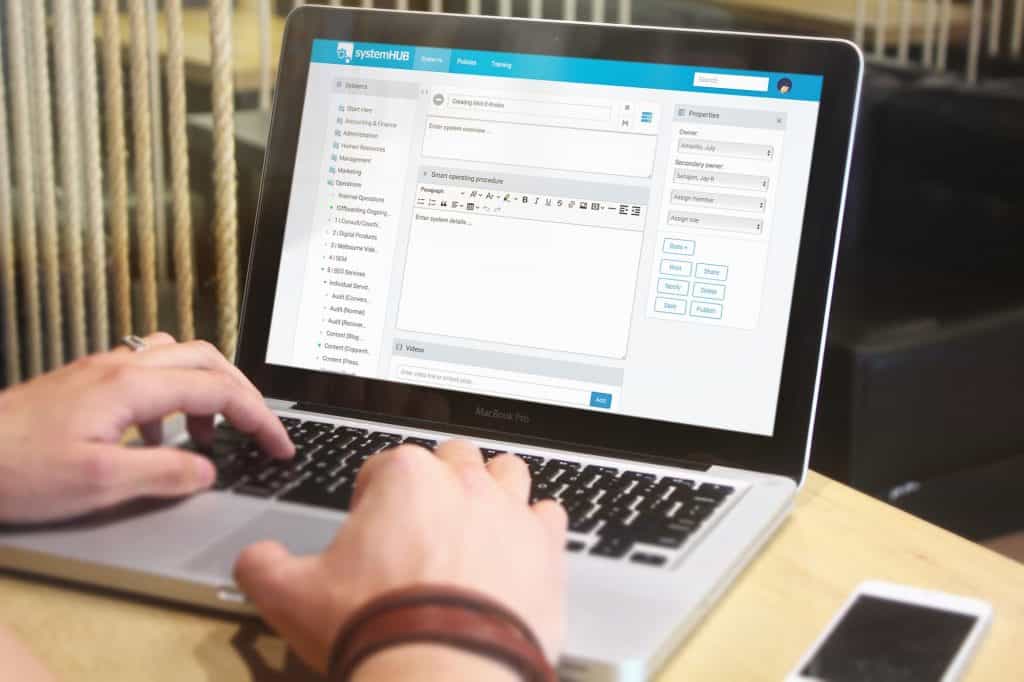
Specifically designed for systems management
Unlike other platforms, systemHUB was designed specifically for the unique demands of systemization.
Since systems are supposed to streamline your work, not bog it down, we wanted to make it as easy as possible to set up your systems and access everything you and your team need to know for each task.
Permissions & Team management
Manually managing roles and permissions for Google Sites and Wikis is a nightmare. For example, in Google Sites, company site permissions start with universal access “full” users, with wide permission.
Only want an employee to view or edit specific departments’ systems or individual systems? Assuming you dedicate one page per system, you’d have to share page-level permissions to each individual for each page in their department… and then pray that specific systems don’t change pages.
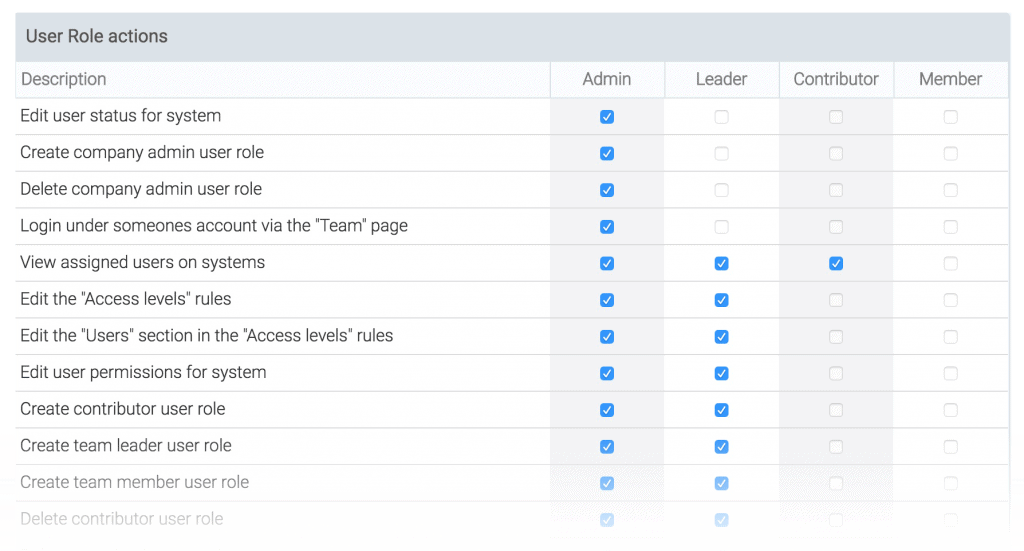
In systemHUB, admin can set permission based on company roles. Assign roles to all of your team members, then manage who can view and edit what by role — no more painstakingly sharing each page. So, you can manage who gets to view and edit, say, all of your company’s Accounting and Finance Systems with one click.
And what about “sign-off”? It’s one thing having a documented process, and it’s another ensuring your team has read and understood it. This functionality is built right into the systemHUB platform. A convenient dashboard registry shows admin users who has signed-off and on what and reminds team members to finish incomplete systems.
You’re going to love this feature – it’s a game-changer.
Easy to use
systemHUB’s intuitive features make it easy to get full company buy-in. With little to no onboarding, key team members can create, update, and reference profit-driving systems. Zero coding, fewer clicks, headache-free.
Intuitive file design
systemHUB’s nested folders make it easy to organize systems by the appropriate department. Folders stay pinned to a sidebar.
Embedded attachments
Embed videos, images, documents, and anything with an embed code (e.g., flow-charts and quizzes) and preview them without ever leaving your systems page.
Single Sign-On
Log in to systemHUB with your existing Google Suite and Office365 accounts.
Plus, with everything your team needs to complete a task in one place, it’s easy to link your systems and processes with their assignments. That’s the first step to a systems-driven business.
In contrast, even the easiest site builder takes an afternoon or more to get familiar with. And look, you could theoretically teach your sales team how to play the violin. That doesn’t make it a wise time investment for you or them. In the end, only one or two people will know how to update or navigate your Standard Operating Procedure (SOP) files in Google Sites which means they’ll fall to the back burner.
Honest Value
Team sites can be a minefield of hidden costs — from hiring code-savvy specialists to time wasted to add-ons like security, privacy, hosting, branding, and more. With systemHUB, pricing is upfront, and you can trust that your company’s money is going to its systems, not that extra fluff.
As a business owner, you know that as your business grows, it’s not about spending as little money as possible; it’s about knowing where your money will grow. Systems are your business’ most valuable asset. They deserve more than a convoluted workaround site.
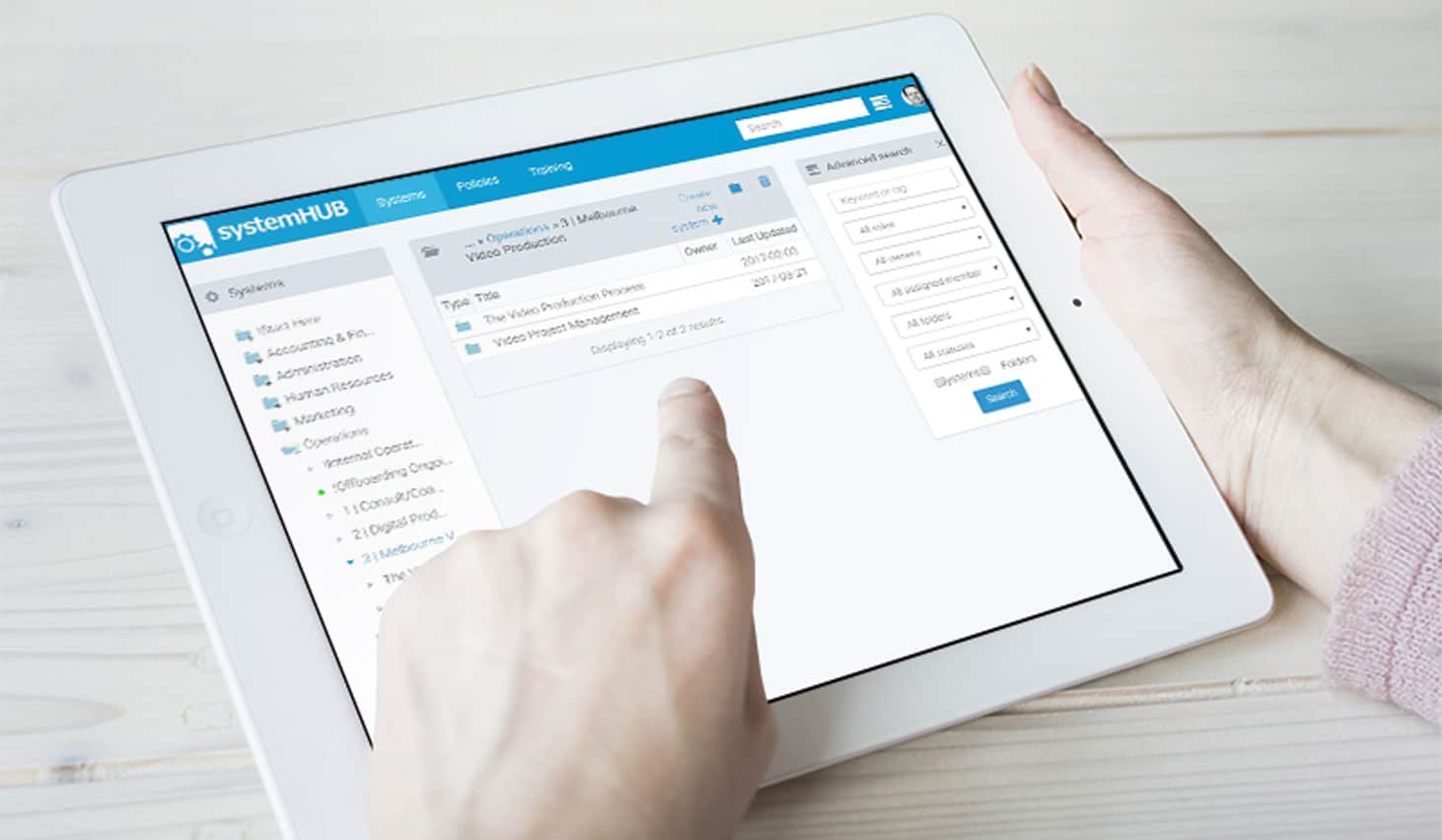


“Turnover increased by 200% and net profits have gone from 8% to close to 30% by using systemHUB.”
Gary McMahon, Ecosystem Solutions

Conclusion: systemHUB wins
Wiki style websites typically require specials skills to maintain and this limits their development and maintenance. Building a systems culture requires complete team “buy in” and as such, the best systems management software solution is always one where the whole team can be involved.
systemHUB keeps things simple allowing your entire team to easily create and maintain your business systems.