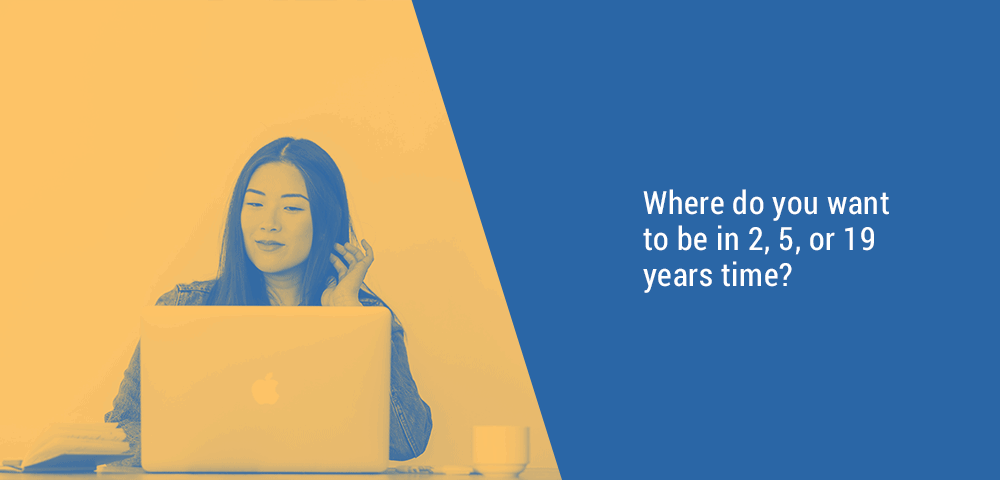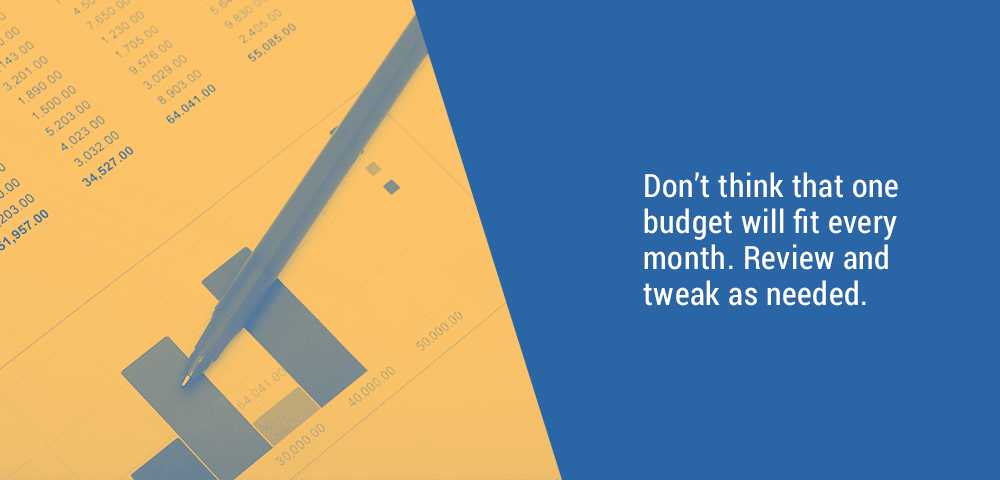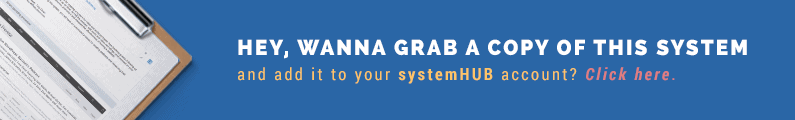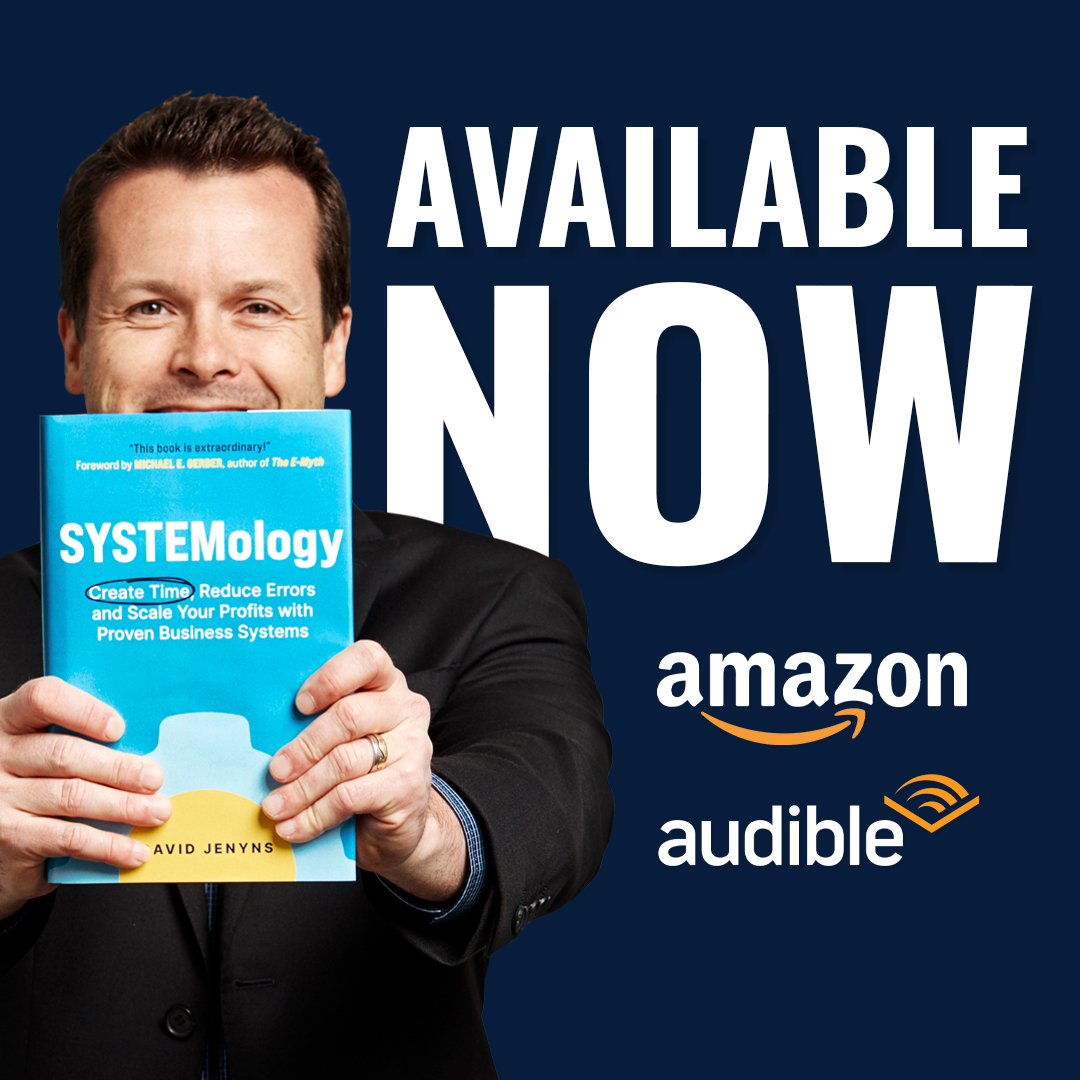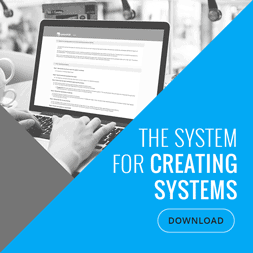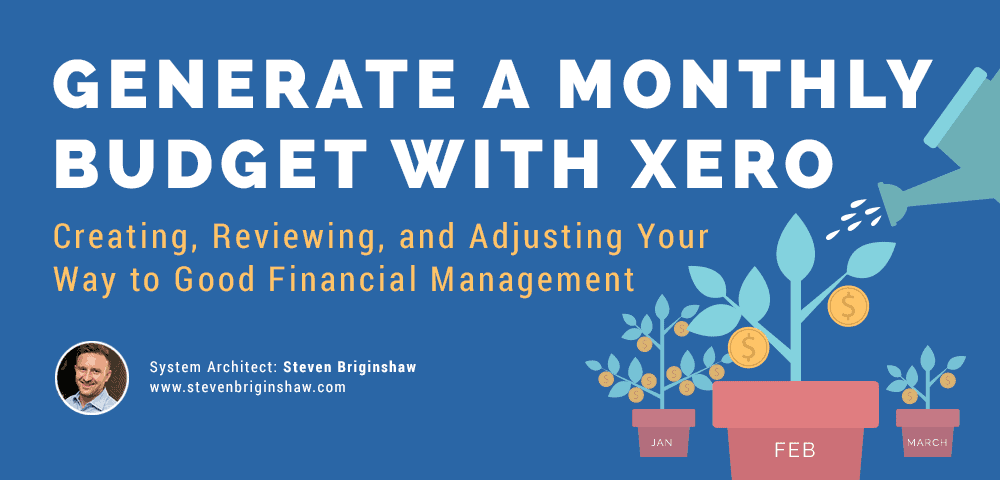
System Architect | Steven Briginshaw: stevenbriginshaw.com
Talking about budgets is certainly not anyone’s favourite topic, and putting one together never seems to be at the top of the ‘to do’list. They are perceived to be complicated and boring, and many people simply get overwhelmed by the whole task.Talking about budgets is certainly not anyone’s favourite topic, and putting one together never seems to be at the top of the ‘to do’list. They are perceived to be complicated and boring, and many people simply get overwhelmed by the whole task.
But, when you don’t have a clearly visible budget that encompasses all of your profit and loss, it takes a lot of guesswork to know what’s coming in and going out. You won’t know how much money you can reinvest in the business, how many sales you need to cover your fixed costs like rent, electricity and salaries, and if you can afford to hire extra staff in those busy periods.
Creating a monthly budget for your business using Xero will take some time and effort to begin with, but by following the steps outlined below you can make the process as seamless as possible. Once you have the budget in place and tweak it as needed, you’ll be able to have a clearer picture ofwhat the real financial state of your company isand improve your business performance
How to Generate a Monthly Budget Using Xero
Step 1: Understand where you want to be
- What do your goal numbers look like in terms of revenue, costs and profit? What are your targets for the next 2, 5, 10 years?
- Reverse-engineer your targets: start with what figures you want to achieve at the end.
-
- Example: Identify your ideal take-home pay/wage and reverse-engineer through your profit, tax, profit before tax, costs, overheads, cost of sales and revenue.
Step 2: Exporting your current accounts data to a Microsoft Excel document
- Suggestion! Use Xero (an online accounting and bookkeeping software, alternatives are Freshbooks and Quickbooks) to set your company’s budget. For this SOP we will assume you’re using Xero.
- In Xero, navigate to Reports > Budget Manager.
-
- Select Overall Budget, start date to be the beginning of the financial year, set Actuals and Period to 12 months. Generate the budget.
- Export the budget to an Excel file. Open the Excel file, remove the columns for the next period and rename the last period columns as if they are for the next period.
-
- Example: If last period was Jan-Dec 2016 and next is Jan-Dec 2017, delete columns for 2017 and rename the columns for 2016 to 2017.
-
Step 3: Use the figures from last year as a base for your budget for this year
- Change the numbers for this year based on your targets.
- Don’t put pressure on yourself to match your targets from month #1. Have in mind seasonal fluctuations or any project-based launches.
Step 4: Budget for your overheads – fixed costs
- Fixed costs you incur which don’t change with regards to the volume of sales and deliveries you make. For example: Fixed costs include rent, bank charges, telephone bills, electricity bills.
Step 5: Budget your variable costs
- The cost of sales (COGS) and direct expenses are variable costs. They vary depending on the amount you sell and the amount you deliver. These are normally a percentage of your revenue.
Step 6: Review your gross profit and adjust to reflect business goals
- Gross profit is what you are left with after you have deducted all of your costs of sales (COGS) from your revenue.
- Most businesses have a percentage gross profit as a target.
- Businesses that sell services, tend to think their gross profit equals their revenue. To calculate the gross profit correctly services businesses have to deduct the cost of the team delivering the end product to their customers from their revenue.
-
- By having that gross profit percentage in a service business you are able to answer the following:
-
-
-
-
- How profitable is the business?
- What’s the ability to shift the business to the next level? How scalable is the business?
- How efficient is the team? What is the capacity of the team?
-
-
-
Step 7: Save the excel file and import it to Xero as a budget for the next period
Step 8: Review, tweak, rinse and repeat
- Review your budgets monthly, determine where you hit and/or missed your budget. Understand what were the contributing factors and then reset your budget for next month accordingly.
Bonus Step: Create a one-page financial overview to aid in analysis
- Note: all lines on the Profit & Loss report and Balance Sheet need to be up to date, accrued and accurate prior to preparing the report.
-
- Profit & Loss report shows the income and expenses for the business and how the business performed.
- The Balance Sheet shows the position of the business at the end of each month and includes:
-
-
-
- Liabilities – cash that’s owed to suppliers, sales tax, salaries, etc.
- Fixed Assets – equipment, machinery, tools that the business uses.
- Current Assets – representing the money you hold or are owed to you.
-
-
- Use the information from the Profit & Loss and Balance Sheet to prepare a one-page overview. Use the attached one-page example report and replace it with your actual numbers year to date. Alternatively, ask your accountant (or bookkeeper or business mentor) to do that for you.
- Financial Summary – shows what your net profit (or loss) is and how profitable your business is.
- Gross profit target percentage – compare it with the year to date and with last month.
- Team Effectiveness – measure the gross profit by the number in the team.
- Cash Available – gives an overview of the real cash available.
- Accumulated Profit Reserve – shows what is available now in terms of total reserves – profit after tax and reserves from the previous year(s).
- 80% dividends available is sufficient cash – use the 80/20 Pareto principle and use 20% of the dividends in the business.
- Estimated Taxes to Save at Report Day – shows what taxes are by year to date and prior year, compared to the bank deposit account balance and the monthly movement.
- Dividends taken by tax year – shows a comparison of the current and previous year.
- Estimated Personal Taxes to Save at Report Day – what taxes are due on dividends by the owner.
If you are reviewing your budget every month, you can see exactly where the money is going and make any adjustments that need to be made. The key thing to remember is that once you set your budget, it will need constant tweaking to ensure that you are matching seasonal fluctuations, promotions, and new product launches. It can be daunting when you see that the amount of money coming in is less than what is going out, but this is quite often normal for new businesses.
As long as you have your fixed costs taken care of, then you can see what profits you have that can be reinvested back into the business. Only when you have an honest budget will you be able to work towards achieving your financial goals.
System Architect – Steven Briginshaw