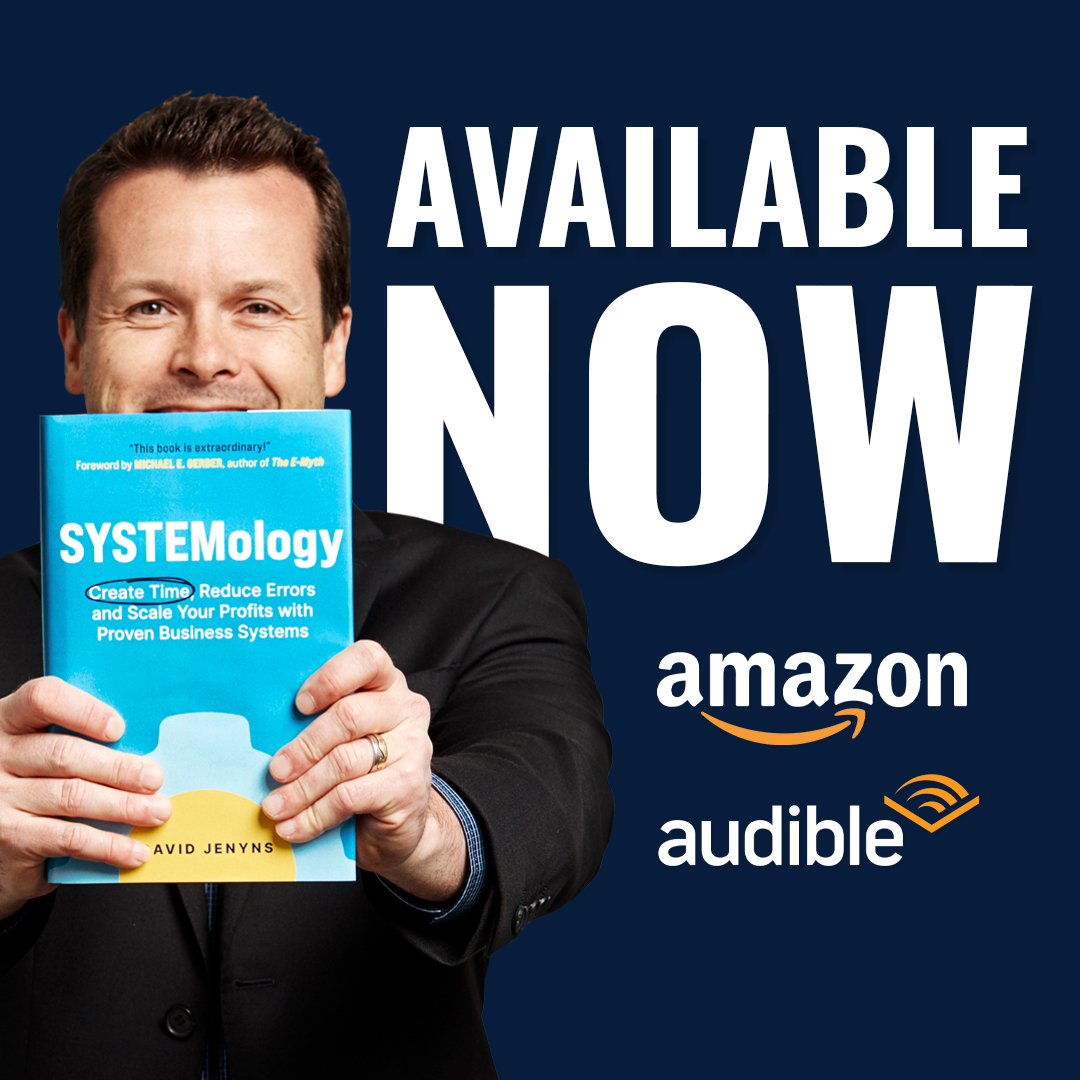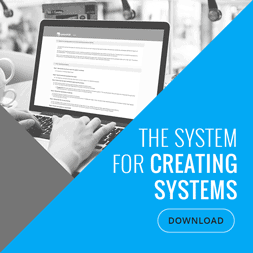Brent shares a particular business process where follow up with potential customers were done in a different way and helped improve sales for this client.
Are your business follow up processes aligned with your sales goals?
Discover how a change in approach can help improve a process to increase your sales. Sign up today for your free systemHUB trial – click here.
Video transcript:
Question: I have another question. In relation to setting up automation within your business, I know myself, you get to that point where I look at that flowchart you built there and I thought, wow, ideally great. But you’ve only got so many hours in a day to do it. Where do you start? Obviously you find the task that is taking up a lot of your time and then one by one build automation sequence around that?
Brent: In an idea world you start with the things that you are already doing and then you start improving the things and doing the things you should be doing.
Question: Because there are ever evolving aren’t they? You think, I’ll build automation sequences for this. A month later I find I need to add more automation into this sequence. You feel like you’re spending your entire day in ActiveCampaign, building out sequences.
Brent: One of the automations that we put in place a couple of months ago for a client was one that was doing the follow ups for sales calls. They were getting on a sales call and people were excited. But they said, they needed time to think or they needed time to speak to their partner. This was on a $10,000 sale.
We implemented a follow up process for them. It wasn’t something that they were doing already but it was something that could improve what they were already doing. The follow up process just kept tabs on the person. It reminded them, you were on a sales call. We chatted about this particular product and you said you were interested. We arranged a discount and that discount was open for seven days. That window is closing slowly.
It would send them a couple of reminders over that post sale period to actually take action. That was through email and SMS. It was all set up in Infusionsoft. The first email would be: Matt, thanks for your time on the phone. I’m going to introduce you to Jane. Jane is our admin manager. When you call up on this number to book in, Jane will be the person who takes your payment. Let me pass you over to her and make sure she knows about the discount.
Thirty minutes later, Infusionsoft would send an email from Jane. Hey Matt, it’s Jane here. Brent has just let me know about the discount he has arranged for you. I wanted to let you know, if you don’t get me on the phone, to make sure you mention it to whoever you get through to. That means we won’t accidentally process it at the wrong price.
A couple of days later, Jane sends another email saying, Matt it has been a couple of days. I haven’t heard from you. I just wanted to make sure you’re on track with this. Let me know if you have any questions, I’m happy to help you out. Otherwise, the number is… She follows up again more frequently as time gets closer to the deadline and then at the end, sends an SMS with a couple of hours to spare before the discount expires.
That significantly increased sales. By increasing sales, they were able to take pressure off the need to have a lot more sales calls. They were making a higher number of sales with a fewer number of sales calls. That is an automation, it’s not doing something that you’re already doing. But it was able to increase the effectiveness of something you were already doing. As a result of that, they were able to free up time in this person’s business. They didn’t need to do the same level of work to get the same outcome.
Would your business process redesign impact your operations as you imagined it to be? Start with a system for your systems here. Sign up for your free systemHUB trial – click here.